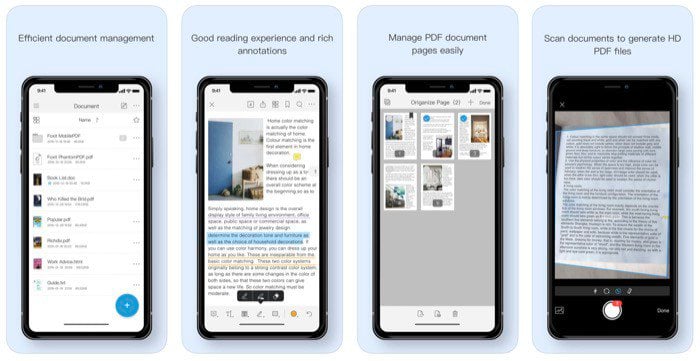In the early days, the preferred option for editing PDFs used to be Adobe’s very own, Acrobat Acrobat Reader. However, over the years, a lot of apps and services have evolved, claiming to offer a much better set of features and support than Acrobat Reader. With a wide range of app options available on the App Store, it is difficult to find the ones that work well. So, to make things simpler, here are some of our picks for the best apps to read and edit PDFs on iPhone and iPad.
1. PDFelement
PDFelement is one of the best apps on the App Store that provides a tonne of features, without hurting your pocket. It is a perfect companion for both reading and editing PDFs on the go. Some of its key features include the ability to change font properties, markup and annotate, sign forms, convert a document into other file formats, cloud service syncing, print a PDF directly from the device, etc. As of now, the app is also allowing users to register using a Wondershare ID and log in to use all the functionalities for free. Availability: iPhone and iPad Download PDFelement (Free)
2. iAnnotate4
iAnnotate4 is another popular app on the App Store that promises to provide a lot of functionalities. However, it is a paid app and requires you to make a one-time purchase, initially. The interface and customization are simple and do not have a learning curve, making it easy for someone new to the app to get their work done. Similar to a lot of other PDF editors, iAnnotate4 also has its own set of functionalities. Some of these include tools customization, cloud connectivity, search option, a markup to capture, convert, and annotate. In addition to these, it also offers the ability to work on two documents simultaneously, support for iOS Data Protection (along with Keychain functions), and a few more. Availability: iPhone and iPad Download iAnnotate4 (Paid: Rs 799)
3. PDF Expert by Readdle
PDF Expert is right up on the Editor’s Choice list of the best PDF editing apps on the App Store. It offers a wide range of functionalities and allows users to highlight text, create diagrams, fill forms, sign forms, draw or input text, sync to the cloud, and create bookmarks. Not to mention, the password-restriction and iOS Data Protection options, which increase security and encrypt the data. And, in case you aren’t pleased with these features yet, you can make an in-app purchase and get access to a few more features like editing PDF images, adding links to pages or websites, erasing or hiding sensitive information on the PDF. Availability: iPhone and iPad Download PDF Expert by Readdle (Paid: Rs 799)
4. GoodReader
GoodReader is one of the oldest players in this territory and has recently marked its tenth anniversary. The app offers a perfect combination of a file manager app and a document reading app, within a single app. A few of its highlighting functionalities include support for various file formats (including TXT, MS Office, HTML, pictures, videos, music, and audiobooks), editing and annotating, cloud service syncing, file management, etc. Similar to the PDF Expert app, GoodReader also provides a few extra sets of features with an in-app purchase. These features include split-screen, advanced level of encryption like the AES-256, and a few more. Availability: iPhone and iPad Download GoodReader (Paid: Rs 349, In-app purchase)
5. Edit PDF on iPhone/iPad with Foxit MobilePDF
Foxit MobilePDF is a simple and easy-to-use PDF viewer and editor app with a bunch of useful functionalities. Some of which are restricted on the Free version and can be only availed with an in-app purchase. With the free plan, users get the option to edit and annotate documents (with support for different file formats), edit multiple documents, stamp and sign documents, capture and convert documents to PDF, print PDFs, etc. In addition, the plan also includes the option to fill and share forms, generate 2D barcodes, sync with cloud services, protect with password, track who reads or edits the document, etc. Availability: iPhone and iPad Download Foxit MobilePDF (Free, In-app purchase) Those are some of our recommendations for the best apps to read and edit PDFs on iPhone and iPad. Which app did you find the most useful? Let us know in the comments below.