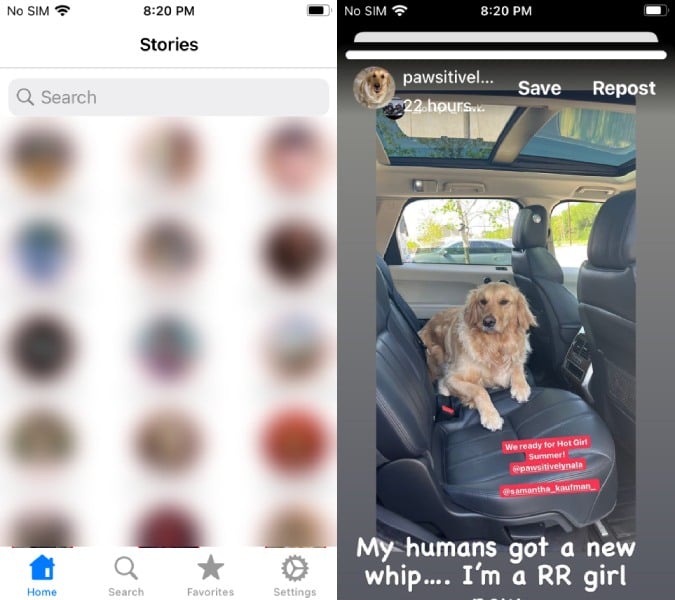That being said, here’s how to watch Instagram stories anonymously. Let’s start with Android.
How to View Instagram Stories Anonymously on Android
While there are many apps out there to watch and download Instagram stories, my personal favorite is Silent Stories because it has a clean UI without any ads. However, you can only view 15 Instagram stories per data in the free version. Later, you have to wait 24 hours for the credits to refresh.
Download and Install the Silent Stories (Instagram story viewer app) from the Google Play Store
Now open the app and sign in with your Instagram account. This account is used to view Stories from private accounts, as these apps do not have direct access to those accounts. Nevertheless, you’ll view their story anonymously.
Once you are logged in, you should see all the stories of the people you follow. You can open and save them without them knowing about it.
You can hop on to the search option and search for any user to view their stories.
You can also add people to your favorites section. This way, you can easily tap on the “Favorites” tab to view all posts from users you have marked as favorites.
Of course, you can also download Instagram stories if you wish. As I said, the free version only offers the possibility to see/download 15 stories per day. You can sign up for a premium subscription for unlimited access, which costs $2.99/month or $18/year.
How to View Instagram Stories Anonymously on iPhone
Unlike Android, most apps on iOS are either paid apps or have many features locked in the premium membership. While you can pay for a premium membership, apps like Blindstory offer more features for free. It also offers the ability to view stories from private accounts for free.
Get and Install the Blindstory (Instagram story viewer app) from the Apple Store. Once downloaded, open the app.
Tap on the Login with Instagram option at the bottom and log in using your Instagram credentials.
Once done, here you should find all the stories of the accounts you are following, including the private accounts. Tap on them to open and view the story.
You can also search for an account if you want to with the search option.
Once you are in any account, you can favorite them and find them in the favorite tab for easy access.
The free version offers the possibility to see only four stories per day. To increase the number, you need to sign up for a monthly subscription of $2.99 but it won’t let you download Instagram stories, unlike Android apps.
How to View Instagram Stories Anonymously on the Desktop Web
Instagram may be the app that is primarily used on mobile, but that does not mean we do not have the option to view Insta Stories anonymously on desktop.
Open Chrome or any other Chromium-based browser, then install the Anonymous view for Instagram Stories extension by opening this link and clicking on Add to Chrome button.
Then click on Add-extension to confirm the installation.
Once done, click on the extension icon at the top right corner. Then select the Anonymous View for Instagram Story extension.
This will open the extension in the new tab. Here you will get the entire list of stories from users you follow. If you cannot find any stories here, make sure to open instagram.com and log in with your Instagram account.
Not only can you view the IG stories of the people you follow, but you can also open the search option and search for users and view their stories.
The extension also allows you to download stories while you are viewing.
View Stories in Privacy
Apart from these apps, many other apps are available on all platforms. But there are some of the best apps that have no ads and offer more in the free version. Also, all three apps have a good UI and UX. However, you can also take advantage of other apps since you can only view a certain number of stories in the free version. Instead, you can use multiple apps to view IG stories from more accounts than just one app.
How to Watch Instagram Stories Anonymously for free without any app
Now here is another crude but simple way to watch Insta stories anonymously. The trick involves opening the Instagram app either on your Android phone or iPhone. The app preloads some of the latest stories onto your phone. At this time, switch ON the Flight Mode (Airplane mode)! This lets you view the Stories anonymously. Just ensure you close the app once you are done before turning OFF the flight mode (airplane mode). Some people even have an alternative anonymous account to spy on Insta stories. But that’s too much effort for most. Read Next:
4 Best Methods for Instagram Reels Video Download How to See Liked Posts on Instagram 10 Best Ways to Fix Instagram Keeps Logging Out Issue How to Reply to a Specific Message on Instagram on Android, iOS and Web How to Add Links to Instagram Stories and Gain Traffic How to Check if Someone is Logged in to Your Instagram Account? How to Know if Someone Blocked You on Instagram